The key to making Google Slides interactive and more than a presentation tool is internal linking–linking objects and words to different slides, not just outside links. This one little tip can change how you view the tool and use Slides with students.
Get the FREE Tic-Tac-Toe Template used in this tutorial: https://shakeuplearning.com/blog/free-interactive-tic-tac-toe-choice-board-for-google-slides/
Via Tom D'Amico (@TDOttawa)



 Your new post is loading...
Your new post is loading...







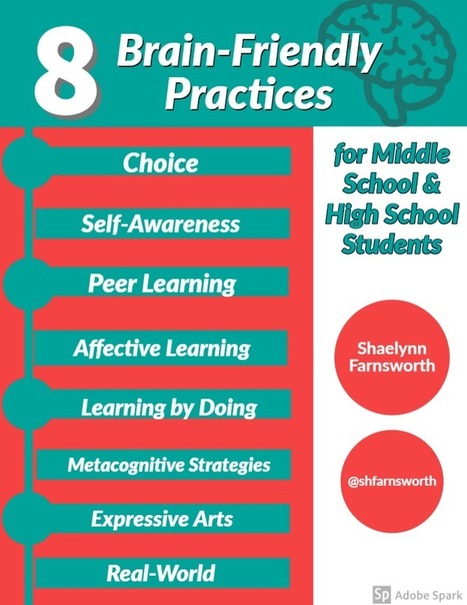
![45 Fun Brain Teasers for Kids [With Answers] via Laney Kennedy | Learning with Technology | Scoop.it](https://img.scoop.it/Km0s_8au7w8Sttq3HJMacTl72eJkfbmt4t8yenImKBVvK0kTmF0xjctABnaLJIm9)








