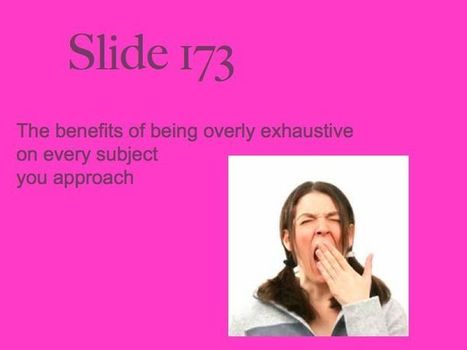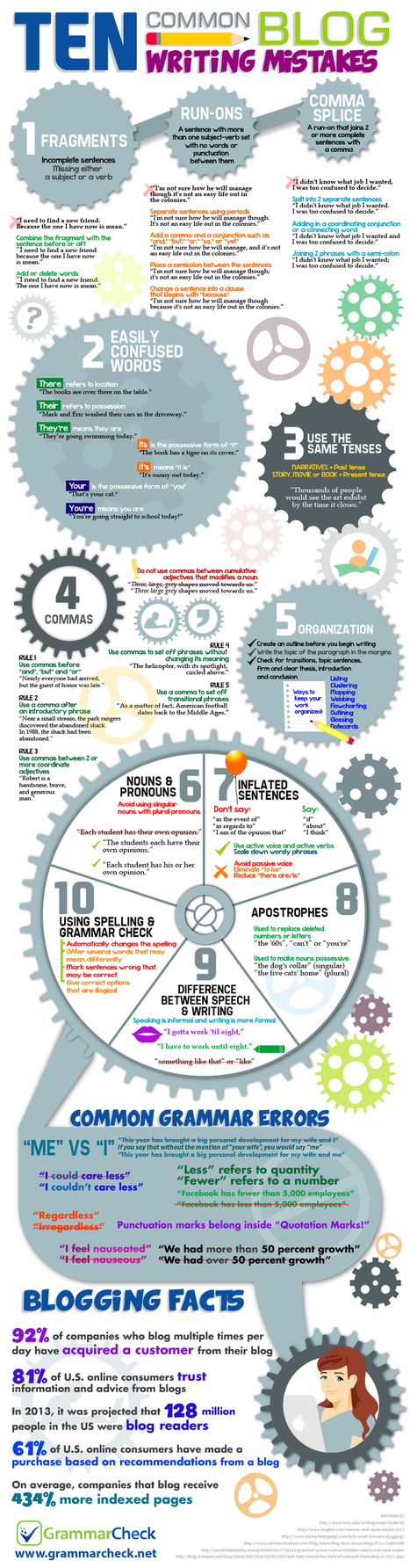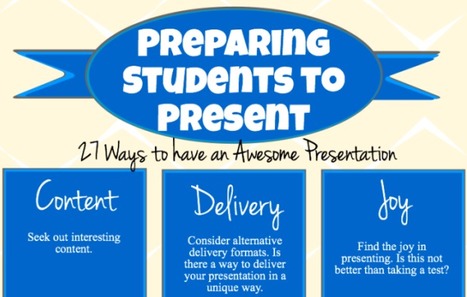As coding becomes an increasingly coveted skill, schools all over the world are deciding to teach their students how to code. This is a excellent idea, as having coding skills could pay huge dividends later on in life. However, pre-service teachers do not usually learn how to teach coding in their college teacher education programs. Many teachers have difficulty learning and then teaching coding skills to their students. In response, we decided to write an article that gives teachers some practical suggestions on how to teach coding in a classroom.
Via John Evans



 Your new post is loading...
Your new post is loading...






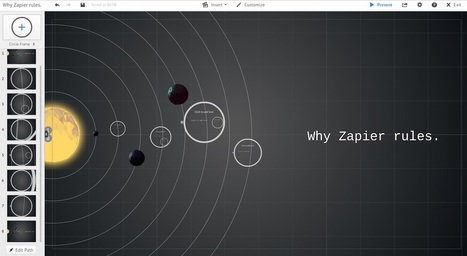






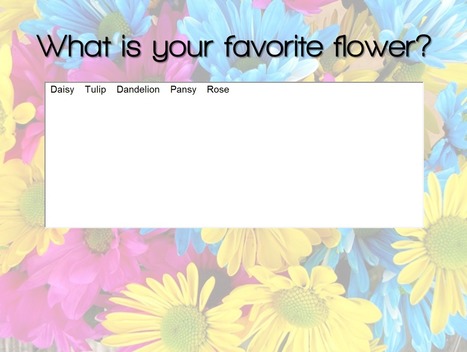


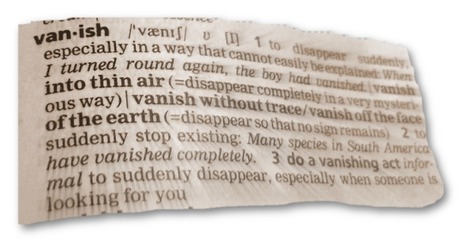







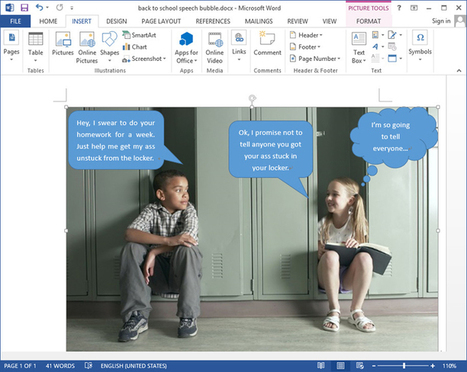


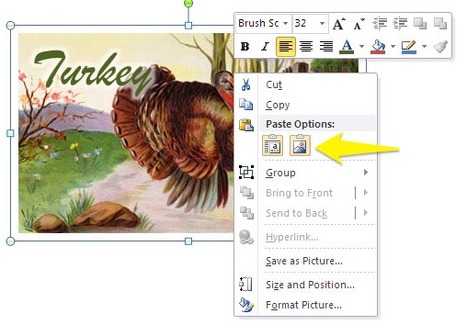
















![A Complete Guide to Social Media Images [INFOGRAPHIC] | Strictly pedagogical | Scoop.it](https://img.scoop.it/BtAGXYJI4g_sg832PMt3njl72eJkfbmt4t8yenImKBVvK0kTmF0xjctABnaLJIm9)