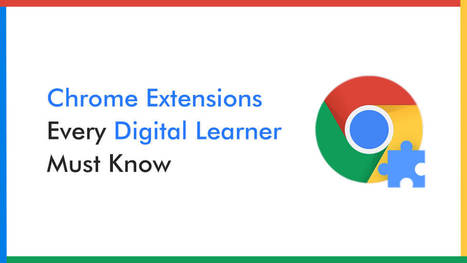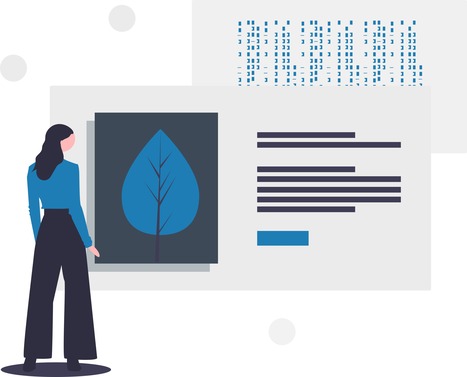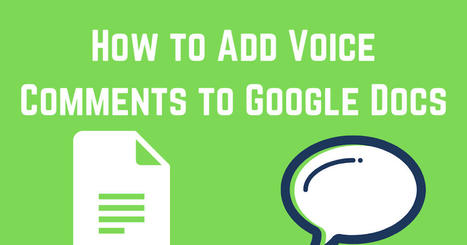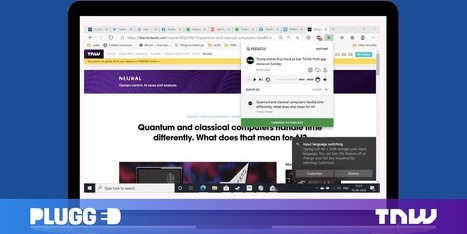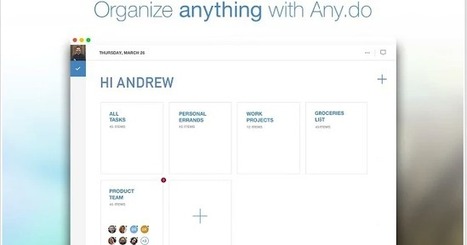"With Google being the study companion for digital learners, chrome extensions can amplify their learning. This list includes extensions for screen split, tab manager, time management, research and more ..."
- Kami – PDF And Document Annotation
- Clockify — Time Management Tool
- Dualless — Browser Splitter
- Session Buddy —Browser Tab Manager
- Auto Highlight — Text Highlighter
Via Leona Ungerer



 Your new post is loading...
Your new post is loading...