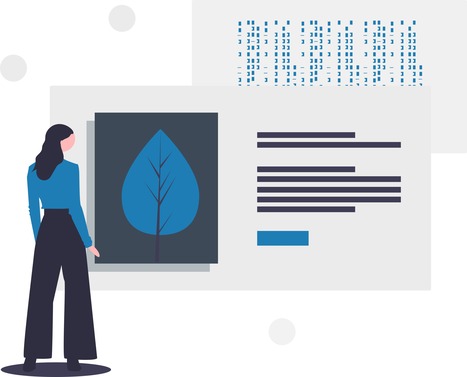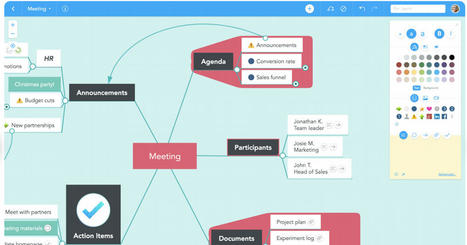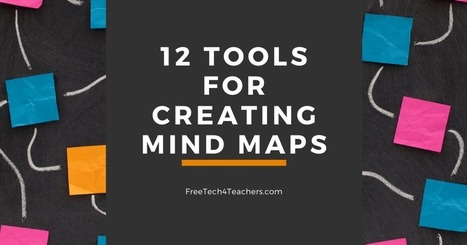The Universal Design for Learning (UDL) framework allows us to understand the importance of utilizing web 2.0 in teaching and learning. Social annotation tools such as Hypothes.is allow teachers to fulfil the three essential UDL components: engagement, representation, and action & expression through thoughtful use of the platform.
Social annotation tools such as Hypothesis and Voice Thread, when used well, boost student engagement, enhance critical thinking, expand reading comprehension, and increase student interaction. Of the several social annotation tools currently available, our institution uses Hypothesis. Hypothesis’ motto—“Making reading active, visible and social”—sums up why we think social annotation is so valuable for our students: it engages students and invites them to read and think together as a group by sharing real-time annotations of websites or PDFs (Hypothesis, 2021). The richly multimodal, interactive nature of Hypothesis offers instructors a platform through which they can employ the principles of Universal Design for Learning (UDL) to improve engagement and accessibility for all learners.
Via Elizabeth E Charles



 Your new post is loading...
Your new post is loading...