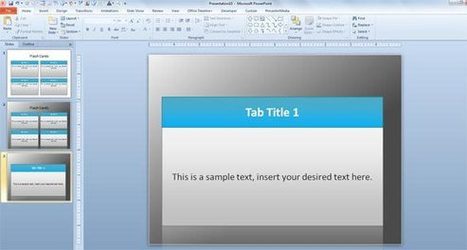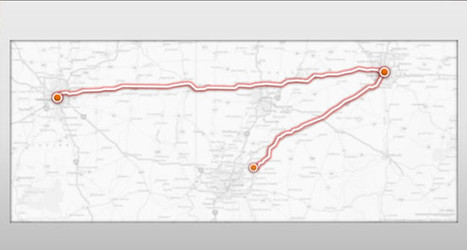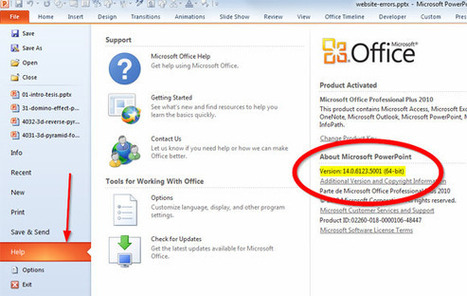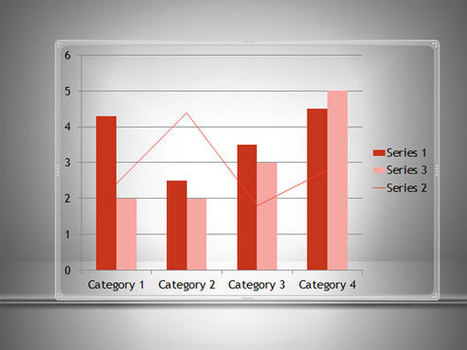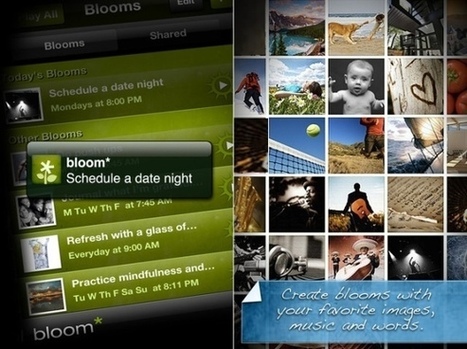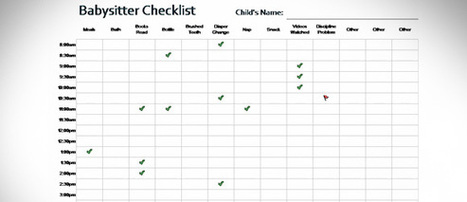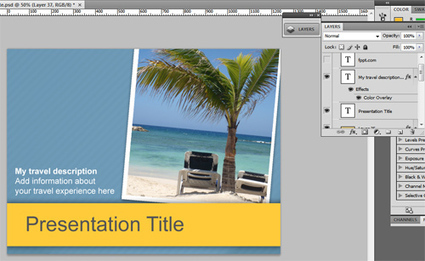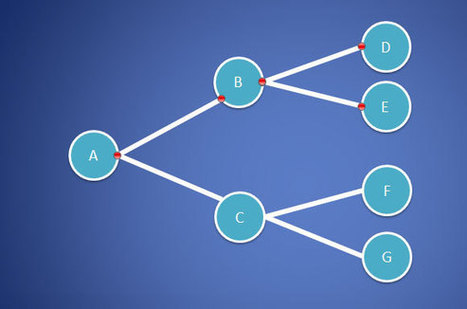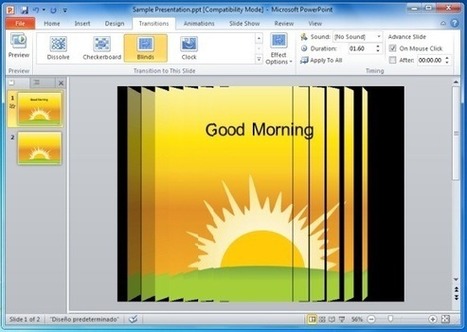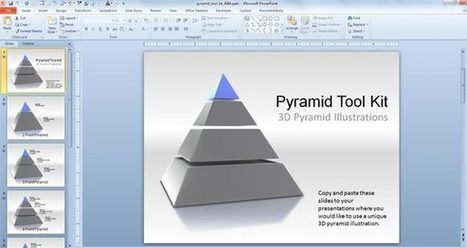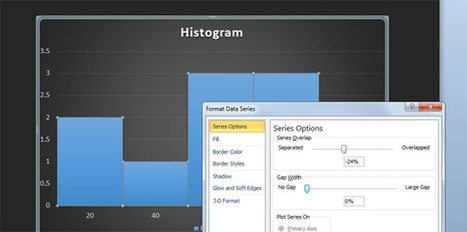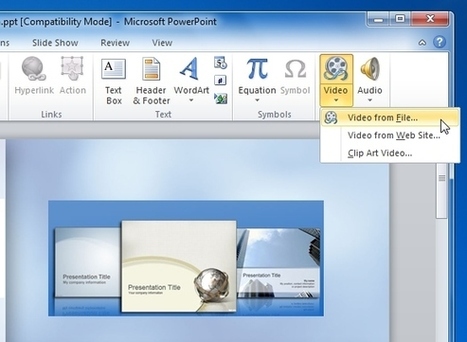In this post we will explore the various features of Clearslide, which itself is quite a robust platform for boosting sales by better interaction with customers.
Research and publish the best content.
Get Started for FREE
Sign up with Facebook Sign up with X
I don't have a Facebook or a X account
Already have an account: Login

 Your new post is loading... Your new post is loading...
 Your new post is loading... Your new post is loading...
|

Progressive training's curator insight,
September 7, 2013 3:58 PM
Use of audio and video in a powerpoint presentation
#powerpoint =presentations |