Vital Organ Heart is a PowerPoint Template which is a part of the Presenter Media series of Animated PowerPoint Templates related to human organs.
Research and publish the best content.
Get Started for FREE
Sign up with Facebook Sign up with X
I don't have a Facebook or a X account
Already have an account: Login

 Your new post is loading... Your new post is loading...
 Your new post is loading... Your new post is loading...
|

Maria Del Carmen Téllez's curator insight,
August 16, 2013 4:18 PM
Servicios web para crear infografías que después puedes agregar a tus presentaciones PowerPoint y compartirlas online. 
Daniel Jimenez Zulic's curator insight,
August 17, 2013 9:25 AM
El impacto visual de una infografía puede ser mucho mas util que una lista de datos, que terminan agotando al auditor |


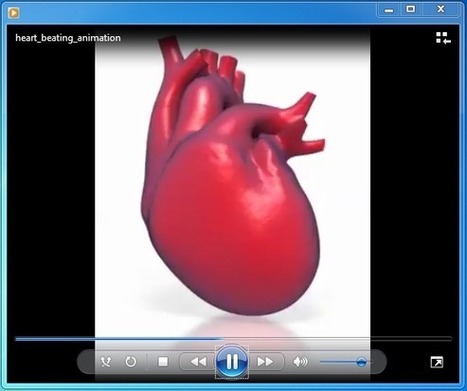

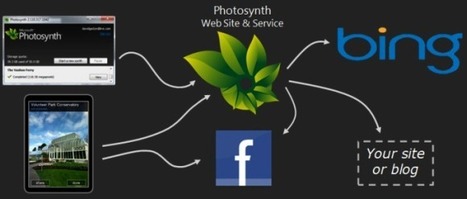
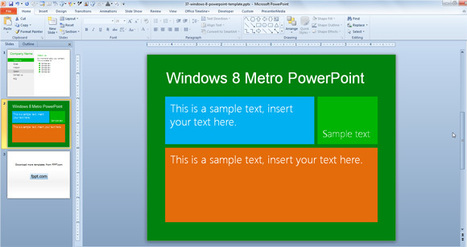
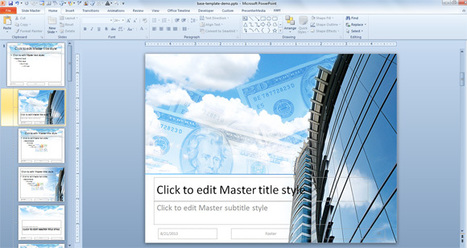

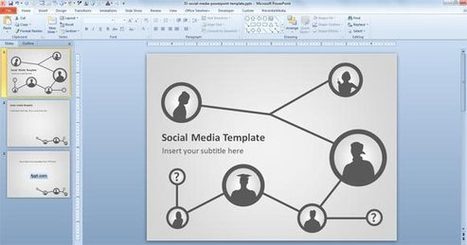

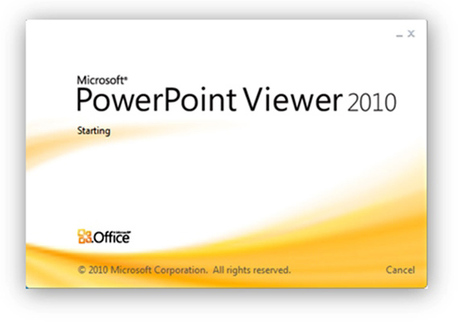

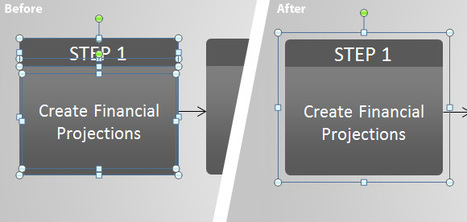
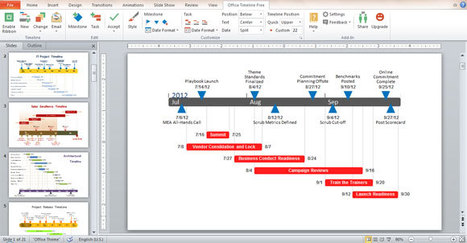

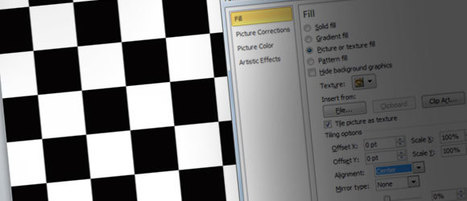
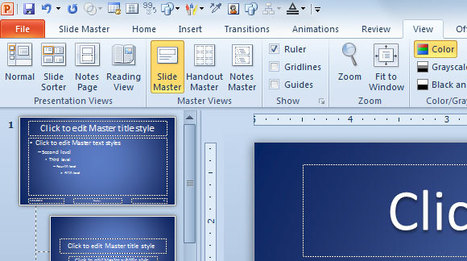
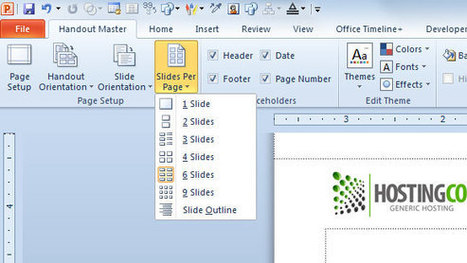



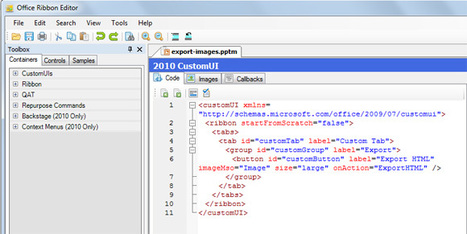






Nice animation template with vital organ for PowerPoint